Shopify Store Maintenance Checklist: Actionable Tips to Maintain Your Website
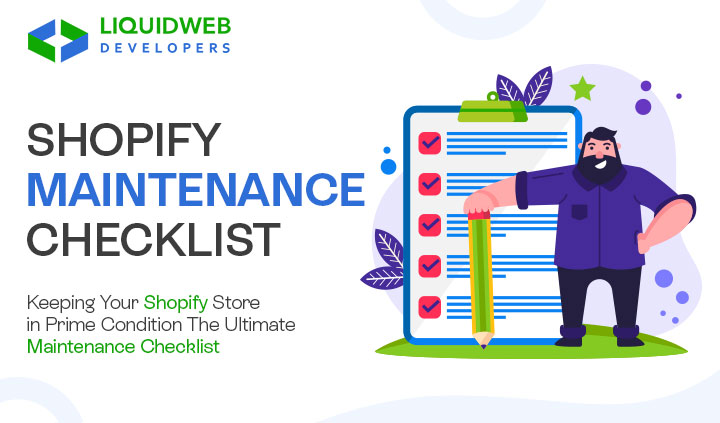
With hands-on experience in managing Shopify stores for top brands, our experts have compiled a checklist for you.
This complete Shopify maintenance checklist covers all aspects: Updates, Performance, Security and User experience.
The best part? Everything on this checklist is working GREAT right now!!
So if you’re an ecommerce business owner in 2024, you’ll love today’s checklist.
Let’s dive in….
Updates Checklist for Shopify
Following are the points that you need to pay attention to get extensive functionality to your Shopify store. Staying familiar with the latest updates offered by the Shopify platform is one of the key factors to staying on the list of top stores.
1. Platform Updates
Shopify regularly releases platform updates with new features and enhancements. Taking advantage of these improvements to the fullest is ensured by ongoing maintenance. It may include new payment methods, improved analytics software, or updating the design.
Maintaining platform updates allows you to keep your store innovative and up-to-date. It enables you to provide your customers with the best service possible.
2. Inventory and Product Updates
Showcasing your products and catalog in a structured and eye-catching way gets your customers’ attention. You can update the inventory by adding new products and updating the existing ones in such a way that your customers can locate them in your store easily.
Sticking to the industry standards requires monitoring updates in product and inventory management. You can streamline your company’s operations by using a product information management system.
3. Compliance with Legal Regulations
You can avoid legal issues by regularly reviewing for compliance with all applicable rules and regulations about e-commerce and data protection. Update the privacy policy, terms of services, and the rest of the legal documents to ensure that your customers are informed about the latest rules and regulations.
To ensure that all the applicable rules are followed, you can consider advice from legal professionals.
4. Plugin Updates
A plugin software that can enhance the functionalities of an existing software or application. When it comes to taking care of your website, you can’t ignore plugins. Regularly check for and install updates to any plugins, and enhance the functionality of your store. It can contribute to the security enhancements, performance optimization, etc.
Site Performance Checklist
Systematic analysis of Shopify site performance ensures the effortless running of the store. It covers repairing of the broken links, optimizing loading speed, and resolving other technical issues.
1. Store Performance Optimization
To improve your website loading speed, optimize images, minimize code, and use caching techniques.
- Make your store mobile-compatible to guarantee a user-friendly shopping experience.
- Timely inspect your website for technical issues, broken links, or errors that can impact the store’s performance.
- Regularly update your themes to maintain compatibility.
2. SEO and Marketing Evaluation
SEO and marketing evaluation is a crucial part of Shopify’s upkeep. Periodic SEO audits can boost the Shopify store’s organic search engine rankings. This makes it easier for your customers to find your store in top searches. Maintenance teams can boost website traffic and improve sales by optimizing the store for search engines.
3. Customer Support and Communication
Customer support plays a crucial role in Shopify maintenance for several reasons. Effective customer support can significantly improve customer satisfaction which leads to increased customer loyalty. It includes solving technical issues, offering assistance with new features and functionalities, addressing security issues, etc. You can offer various modes of communication like live chat support, FAQs, email, calling, etc.
User Experience Checklist
User experience is the top factor that decides the success of your digital store. Regular efforts are required to consistently offer a smooth user experience. Therefore pay attention to the following points :
1. Check for broken links
A broken link is a dead link that cannot be found by the users. It fails to bring you the desired page. Broken links can affect your store’s performance and hinder customer engagement in your store.
Customer Experience Enhancement Therefore, you should regularly check for broken links and fix them. You can take help from tools like Google Search Console to detect broken links.
- Look for spelling errors in the link.
- Set up the redirects to a new page to keep your customers engaged.
- Replacing the web link.
2. Payment Gateway and Checkout Inspection
Payment and checkout are vital aspects of the user experience in an online store. Any Shopify merchant cannot afford to miss on these points as it certainly affects your customer retention.
To overcome such issues you can test the payment gateways and the checkouts after a certain period regularly. The checkout process should be simple and smooth. So, pay attention to the number of steps needed by the user to complete a checkout process.
- Check the payment gateway integrations to verify if there is any glitch.
- Update the payment settings with the changing needs of your customers.
- Make sure that the security standards are met while paying.
- Analyze the cart abandonment rate and take the required measures.
- Collect customer feedback regarding the checkout process.
3. Test your forms
Testing of the forms is also essential to allow clear conversation and a smooth user experience. You can test the forms on different devices to check the basic functionalities like submitting, clearing fields, etc. Make sure that the form design is as per your expectations.
- Check if the post submission there is a proper thank you page displayed.
- Inspect the redirection behavior.
- Test the email integration to ensure new sign-ups are added to the list
- Make use of effective form-testing tools
Security Checklist for Shopify Store
Security is critical when running a digital store involving customer data and transactions. Implementing a complete security checklist will help maintain your Shopify store against possible threats.
1. Use Automated Backups
- Backing up your Shopify store’s data is helpful against data loss due to cyberattacks, or system failures. It may include products, customer information, orders, etc. While Shopify offers automatic backups, having your data files is another way of saving the data.
- You can schedule automated backups to run at least weekly
- Use encrypted cloud storage or dedicated backup services.
- Regularly test your backup restoration process to confirm that backups are complete.
2. Test SSL Certificate
An SSL certificate is a method to encrypt data communicated between the Shopify store and users’ browsers. It is meant to secure communication from unauthorized access. Test the SSL certificate regularly to maintain the security of your customers.
- Check for the validity of your installed SSL certificate.
- Monitor the expiry date of the SSL certificate and renew it if required.
- Make sure all content like images, scripts, etc on your store is loaded securely over HTTPS.
3. Lock Restricted Content
Restricting unauthorized access to confidential areas on your Shopify store is crucial to stop security breaches. You need to design and implement a powerful access control plan under the guidance of Shopify experts.
- You are recommended to make use of the 2FA (Two-factor authentication) for admin accounts.
- Implement the encryption protocols.
- Limit the file permissions within your store for better privacy.
4. Implement Version Control
Version control systems are essential for managing changes to your Shopify store’s codebase and tracking revisions. It can enhance code management and enable security auditing.
- Implement a structured branching strategy such as feature branches to help streamline code review and deployment processes.
- Periodic audits of version control history should be conducted to identify unauthorized modifications or security issues.
5. App and Integration Assessment
3rd party apps are meant to enhance the functionality of your store and offer more features to your customers to use the store seamlessly.
However integrating third-party apps is not a one-time job, you need to regularly keep a check to ensure these integrations are running perfectly.
- Choose your 3rd party apps from trusted partners to avoid any security risks.
- Frequently review the app permissions to avoid potential threats.
- Stay updated about the new feature release to match the industry standards.
FAQ
Q.1 What are Shopify Maintenance Services?
Ans: Shopify maintenance services play a significant role in smoothly running your digital store. It includes a well-planned maintenance services plan by professionals to avoid technical issues and downtime. It incorporates security, performance optimization, user experience, etc.
Q.2 What does a well-defined Shopify Maintenance Plan include?
Ans: Here are some key getting of the Shopify maintenance plan:
- Regular data backups
- Plugin updates
- Theme reviews and updates
- Compliance with the rules and regulations
- Security measures
- Third-party integration check
Q.3 What is the cost of Shopify Maintenance and Support services?
The cost for Shopify maintenance services depends on various factors such as the size of the Shopify store, its functionality, and how frequently you need maintenance. The exact cost will be decided by the Shopify experts after analyzing your store.
Q.4 Can I downgrade or upgrade my Shopify Maintenance plan?
Yes, depending on your business goals, you can upgrade or downgrade your Shopify maintenance plan. However, the cost will vary depending on the checklist of the plan.
Q.5 How can I select my Shopify store maintenance partner?
Here are some pointers you need to consider before selecting the maintenance partner:
- Analyze your requirements
- Plan your budget
- Research about the trusted partners
- Look for the experience and portfolio of related work
- Checkout the client feedback and reviews
After considering all these points, choose your right partner. For more information about Shopify maintenance services, you can reach our experts
Summing Up
To make your mark for the long-term in the ecommerce business, having a well-defined Shopify store maintenance plan is crucial. When you have optimized loading speed and offer high security for the customer data you will gain your customer’s trust and lifelong loyalty.
From optimizing the store to prioritizing the customer experience and security measures you will stay ahead of your competitors. To achieve optimal results you can consult Liquidweb Developers for Shopify maintenance services who offer you a well-organized maintenance plan that meets your business requirements and goals. Hurry Up!!
