Shocking Shopify Analytics Tricks No One Talks About!
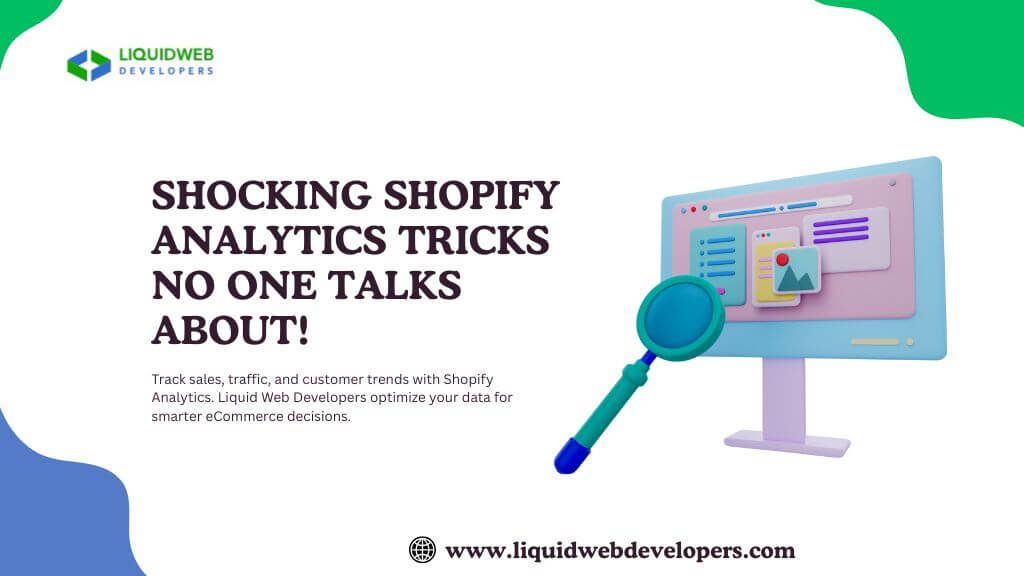
In today’s fast-paced e-commerce game, data is way more than just a pile of numbers—it’s your competitive edge. The problem is, everyone says they use data, but only a handful actually understand it. Let’s peel back the layers of Shopify Analytics and reveal a few mind-blowing, under-discussed strategies that can change the way your store makes money. If you’ve ever felt overwhelmed by the endless figures on your dashboard, these straightforward hacks will help you read your data like a story and turn those insights into profit.
The Real Power of Shopify Analytics Goes Far Beyond Traffic
A lot of newcomers treat Shopify Analytics like a high-tech visitor counter: if the number’s up, sales should follow, right? Here’s the eye-opener: the real gold is buried well beneath the traffic line. Your analytics unlock the hidden choreography of your shoppers: the exact moment they bail, the checkout step they abandon, and the one element that finally makes them click “Complete Purchase.”
Instead of fixating on how many people hit your page, turn your gaze to the conversion rate broken down by traffic source. You’ll probably see that pricey PPC campaigns flood your site but leave your cart half-empty, while a single, quiet mention in a small niche blog pulls in a handful of visitors—yet they all turn into buyers.
Trick #1: Slice Up Your Repeat Customers
Most store owners miss this step: break repeat customers into tighter groups inside Shopify Analytics. Don’t settle for “new” vs. “returning.” Go deeper:
Shoppers who ordered twice in under 30 days
Customers who spent more than $200 on a single purchase
People who clicked links in your email campaigns
When you do that, you’ll find your maximum treasured segments and find out what messages, products, or offers turned them into repeat consumers.
Trick #2: Study the Entire Checkout, Not Just Abandoned Carts
Everyone tells you to watch abandoned carts, but the checkout behavior report is where the real story hides. In Shopify Analytics, this report reveals exactly where buyers stop:
Shipping information page
Payment option section
Order review step
A big drop-off at the payment stage can hint at missing payment methods, trust issues with security, or surprise fees. Tackle even one of those roadblocks, and your conversion rate could jump.
Trick #3: Use “Top Landing Pages” to Uncover Surprising Stars
Here’s a surprise: your best-selling landing page is rarely the homepage. The “Top Landing Pages” report in Shopify Analytics shows you the actual pages that bring in the cash.
Open your “Top Landing Pages” report and switch it to show conversion rate first instead of total visits. You have a little-known product page buried a few clicks in your keep that’s already turning window customers into consumers at report speed. Give that page a highlight—run a Facebook advert, include it in your subsequent email blast, or submit it on Instagram. You’ll ride that momentum to even bigger sales.
Trick #4: Rely on Cohort Analysis to Time Your Sales
Cohort analysis sits in the Shopify Analytics section like a locked treasure chest. It sorts your customers into groups based on the month they first bought something and then tracks how they behave month after month. You might spot, for instance, that customers who first bought on Black Friday stick around longer and spend more compared to buyers who joined your summer sale. That tells you exactly when to roll out your biggest promo: when you’ll attract the shoppers who stick around and spend the most.
Trick #5: Mix Numbers With Voices to Get the Full Story
Data tells you “what” is happening, but reviews and surveys tell you “why” it matters. Pair your Shopify numbers with the voice of the customer: First, find which products get the most repeat sales. Next, dig into the reviews and see what customers rave about. Were they blown away by the fit? The scent? The packaging? Finally, weave that language into your product descriptions and ads. The numbers and the voices together give you a focused, sharper plan that connects with shoppers.
Tip 6: Run Quick A/B Tests Using Analytics Insights
Shopify doesn’t give you A/B testing built in, but you can link Google Optimize (or check out some fresh tools) to Shopify Analytics to get the job done.
Suppose you notice a solid add-to-cart rate, but checkout conversions drop off. Here’s what to test:
Cleaner checkout flows
Trust badges that pop
Customers love a clear, friendly return policy.
Utilize Shopify Analytics to look at the interdependent adjustments in return quotes and conversion metrics, then prioritize the moves that most successfully decorate profitability.
Tip 7: Level Up with Google Analytics and Heatmaps
While Shopify Analytics provides precious statistics, integrating Google Analytics, heatmap answers along with Hotjar, and personal consultation recordings yields a fuller narrative.
These tools reveal clients residing on specifications you labeled as minor or bypassing key messaging meant to convert. With this proof in hand, you can optimize product pages and streamline the course to check out, minimizing friction and maximizing crowning glory charges.
Final Thought: Data Is Power—Use It Right
Most merchants glance at Shopify Analytics for daily numbers. Those who win, however, treat it like a twisty detective story: they keep asking “why,” run mini-experiments, and sharpen their store with every new answer.
With these surprising yet super helpful Shopify Analytics tips, you’ll leave guesswork in the dust and start using solid data to boost your store’s revenue—now and in the long run.
